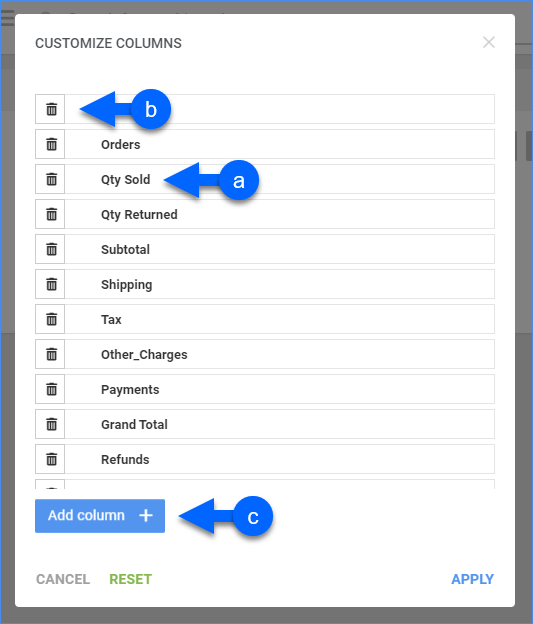Overview
In this article, you will learn about Sellercloud’s P&L Order Summary report. This report summarizes the Profit and Loss (P&L) for orders in a specific period. It includes sales and revenue data, cost information, and a profit breakdown.
You can see the following:
- Product and Customer Information: Name and Orders.
- Sales and Revenue: Quantity Sold, Quantity Returned, Subtotal, Shipping, Tax, Other Charges, Payments, Grand Total, Refunds, and Adjustments.
- Costs: Items Cost, Shipping Cost, Commission, Total Fees, Total Cost, Co-Op Fee, Discount, Dropship Fee, Gift Wrap, Handling, Insurance, Items Rebate, Posting Fee, Shipping Discount, Tax Payable, and Transaction Fee.
- Profit: Cash Profit, Accrual Profit, Cash Profit Margin, and Accrual Profit Margin.
Access and Customize the Report
To use the report, follow these steps:
- Navigate to Reports > Profit & Loss > P&L Order Summary.
- Set up the Default and Custom filters to have the report show precisely what you need.
- Click Search. Each filter you apply gets highlighted in green. If a filter is gray or not displayed at all, it’s not active.
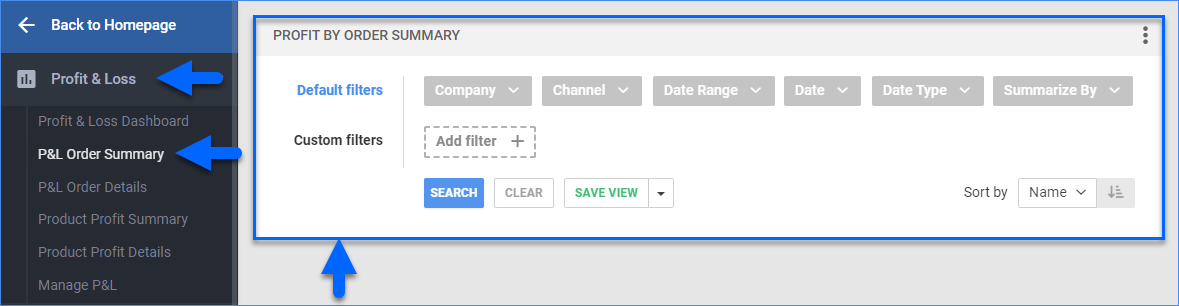
- To manage the columns in the report, click the three dots icon on the top right and select Customize Columns. You can:
- To sort the data differently, use the Sort by menu.
- To save your filtering and sorting options, click Save view, type a Name and click Save.
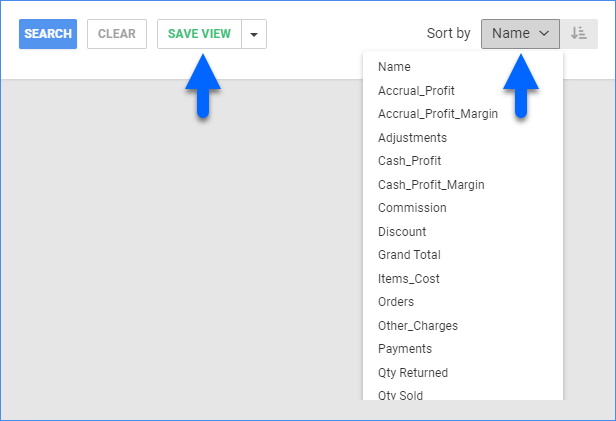
- To export the full report to a spreadsheet, click Actions on the bottom right and select Export to Excel. Spreadsheets include all columns, including those hidden in the report.
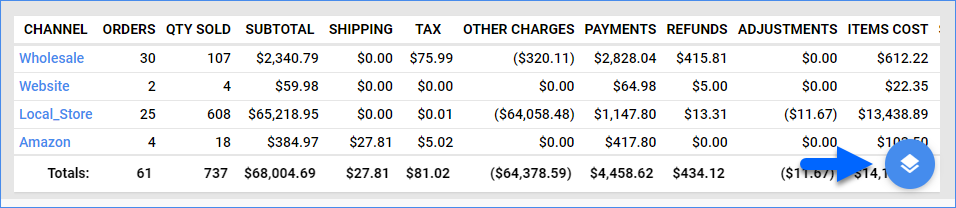
Filter and Column Definitions
Click the drop-downs below for filter and column descriptions.
| FILTER | DESCRIPTION |
| Company | Include only orders from one or more companies. |
| Channel | Include only orders from one or more sales channels. |
| Date Range | Select a preset time range from Yesterday to Last Year. |
| Date | Enter the Start and End dates. For a single date, choose the same Start and End date. |
| Date Type | Choose how to reflect orders and their associated activity:
|
| Summarize By | Choose how to summarize sales in the report. Your choice will determine the report’s first column. |
| FILTER | DESCRIPTION |
| Accounting Basis | Accounting Basis – Choose between:
Note: This is related to settings that affect the default behavior of the report. To learn more, see Order Profit Calculation – Cash vs. Accrual. |
| Brand | Include only orders with products from one or more brands. |
| Company Groups | Include only products from one or more company groups. |
| Manufacturer | Include only products from one or more manufacturers. |
| Order # | Include only one or more specific orders by order number. |
| Product Groups | Include only products from one or more product groups. |
| Product Type | Include only products from one or more product types. |
| Purchaser | Include only products bought by a specific purchaser. |
| Settlement ID | Include orders with specific settlement IDs. A settlement is a channel’s order-related fees, commissions, and taxes.
|
| Settlement Status | Include only Amazon and FBA orders in one of two ways:
|
| Show Precise Item Cost | Show the precise item cost up to 4 decimal places. |
| Vendor | Include only products from one or more vendors. Note: For Dropship orders, this will be the vendor that the products were actually purchased from. |
| Wholesale Customer | Include only orders from one wholesale customer. |
| COLUMN | DESCRIPTION |
| Name | Shows the product’s name. |
| Orders | Shows the total number of orders. Note: Only shows if you summarize by Channel or Company. |
| Qty Sold | Shows the number of product units sold. |
| Qty Returned | Shows the number of returned products. |
| Subtotal | Shows the total amount of the items before any discounts, tax, shipping, etc. |
| Shipping | The amount paid for shipping the order. |
| Tax | Shows the amount paid for tax for the order. |
| Other Charges | Shows the total handling, insurance, gift wrap, discount, and shipping discount. |
| Payments | The actual amount the buyer paid (usually the same amount as Grand Total unless there was an underpayment or overpayment). Note: Only shows if you set the Accounting Basis custom filter to Cash. |
| Grand Total | Shows the total amount of the order, calculated as such: (Subtotal + Shipping Total + Handling + Insurance + Gift Wrap + Tax) – (Discount + Shipping Discount). Note: Only shows if you set the Accounting Basis custom filter to Accrual. |
| Refunds | Shows the total refund amount from orders. |
| Adjustments | Shows any positive or negative adjustment amounts to orders. |
| Items Cost | Shows the total amount paid to purchase all items, including refunds and other fees. This amount is based on the item cost on the date of the order, and the calculation method selected in the client setting Order Profit & Loss Calculated Using. This setting lets you calculate by Average Cost, Site Cost, or Last Cost. To get more information, go to Order Item Cost Calculation.
If the cost of an item on order is changed manually, follow these steps to have the updated cost reflected in the order’s profit and loss. |
| Shipping Cost | Shows the cost of outbound shipping. Includes refunds on shipping costs.
Enabling Predict shipping cost of an order in Client Settings will calculate an Estimated Shipping Cost based on the last 30 days. When the Shipping Cost field is marked with an E, this indicates the Estimated Shipping Cost is being shown. |
| Commission | Shows channel selling fees. |
| Total Fees | Shows the total sum of the following: shipping cost, commission (channel selling fee), transaction fees, posting fees (eBay listing fee and Reverb bump fee), dropship fees, co-op fees, and misc fees. |
| Profit | Cash Profit or Accrual Profit, based on the Accounting Basis custom filter. |
| Profit Margin | Cash Profit Margin or Accrual Profit Margin, based on the Accounting Basis custom filter. |
| Co-Op Fee | Shows an allowance fee from select channels. |
| Discounts | Shows the amount of any discounts applied to the order. |
| Dropship Fee | Shows the vendor dropship fee. |
| Gift Wrap Charge | Shows the amount paid for gift wrapping for the order. |
| Handling Fee | Shows the amount paid for handling. |
| Insurance | Shows the amount the buyer paid for order insurance. |
| Items Rebate | Shows the incentive amount the vendor reimburses for a product’s promotion. |
| Posting Fee | Shows the eBay listing fee and Reverb bump fee. |
| Shipping Discount | Shows any discount applied to the shipping. |
| Tax Payable | Shows the tax payable part of the order. |
| Transaction Fee | Shows the Paypal processing fee. |