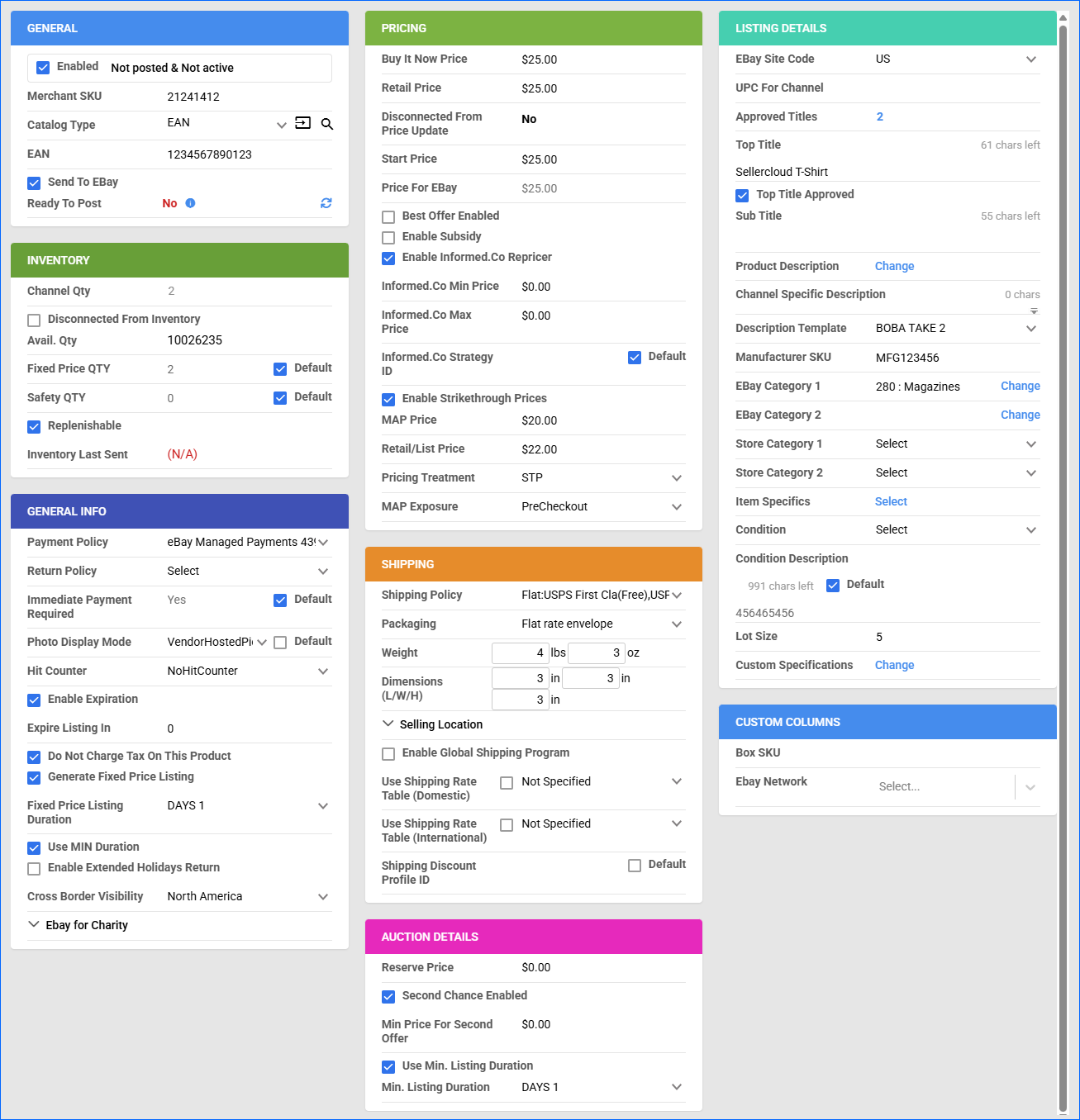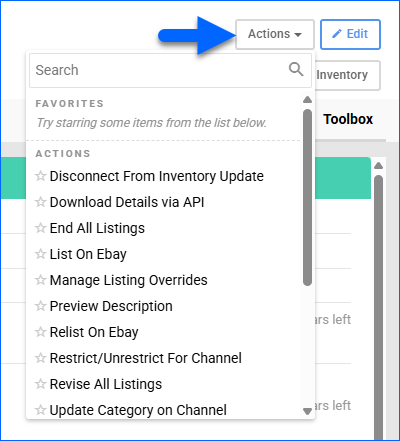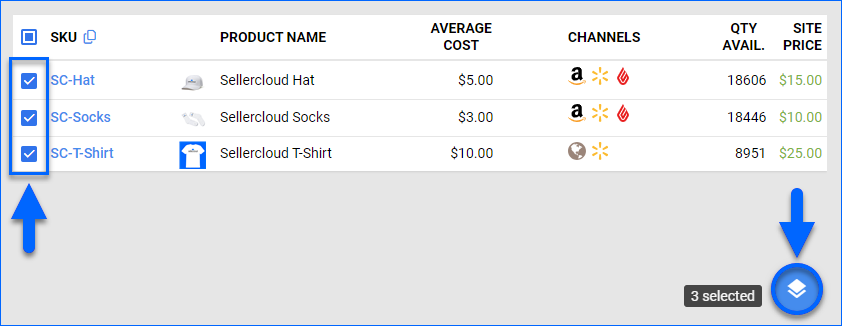Overview
The eBay Product Properties page enables you to manage the data of your eBay listings, ensuring that accurate product details are always maintained. Here, you can view inventory, define prices, and update products on eBay.
This article describes all of the eBay Product Properties available in Sellercloud and includes links to related articles for more information. To explore other related topics, refer to our eBay Category.
eBay Product Properties
To access and update a product’s eBay properties:
- Go to a Product Details Page.
- Click Toolbox and select eBay Properties.
- Update the properties and click Save. See the tables in the following sections for descriptions of the properties on the page.
General
| Product Field | Bulk Update Column | Description |
| Enabled | eBayEnabled | Enable posting the product and sending product information and updates to eBay. Sellercloud will send a quantity of 0 for products that are not enabled. |
| Merchant SKU | eBayMerchantSKU | If the product’s eBay SKU differs from the Sellercloud SKU, enter it here. |
| Catalog Type | eBayCatalogEntryType and eBayCatalogEntryValue | Choose the product identifier type to associate with your listings on eBay. The available options are EAN (European Article Number), ISBN (International Standard Book Number), ProductReferenceID, and UPC (Universal Product Code). |
| Send to eBay | eBayProductReferenceIDSendToeBay | Include the product identifier selected above when sending the item to eBay. |
| Ready to Post | N/A | Indicates if the product is ready to post to eBay. If you have an item that is not ready to be posted, hover over that section for a pop-up listing the missing product properties required to post the product on eBay. |
Inventory
| Product Field | Bulk Update Column | Description |
| Channel Qty | N/A | The inventory quantity to be sent to eBay. |
| Disconnected From Inventory | eBayDisconnectFromInventory | Stop updating inventory on eBay. The last sent quantity will remain there. |
| Avail. Qty | N/A | The product’s currently available inventory for eBay. |
| Fixed Price Qty | FixedPriceQuantity and FixedPriceQuantityUseDefault | The Maximum Inventory Quantity sent to eBay when posting or revising an item. If the Avail. Qty is lower than the Fixed Price Qty, the lower of the two values will be sent. For example, if the Avail. Qty is 15, and the Fixed Price Quantity is 10, Sellercloud will send 10. Sellercloud will not send the higher value to eBay unless the product is set as Replenishable. You can set a default value for the Fixed Price Quantity on the Company Settings > Toolbox > eBay Settings > eBay Attribute Defaults page. To apply this default value to your products, enable the Client Setting Enable eBay Default Fixed Price Qty, and then on the product’s eBay Properties page, check Use Default next to the Fixed Price Qty field.
|
| Safety Qty | eBaySafetyQty and eBaySafetyQtyUseDefault | The product’s Safety Quantity is subtracted from the Available Qty to prevent overselling. This amount won’t be included in the inventory feed. If you check the Default box, you will pull the default Safety Qty set on your company’s eBay General Settings. |
| Replenishable | Replenishable | Enable for Replenishable Products that are consistently restocked or tend to restock quickly. Your eBay listing will continually post with the quantity set in the Fixed Price Qty, regardless of the actual Avail. Qty. This keeps your listing active and prevents you from missing out on potential sales. |
| Inventory Last Sent | N/A | The most recent date when the product’s inventory has been updated on eBay. |
General Info
| Product Field | Bulk Update Column | Description |
| Payment Policy | eBaySellerProfileID_Payment | Select the eBay Business Policy that defines how buyers can pay for the item. This is managed in the business policies dashboard in the Account section of My eBay, and must be imported into Sellercloud by going to Company Settings > Toolbox > eBay Settings > Business Policies. |
| Return Policy | eBaySellerProfileID_Returns | Select the eBay Business Policy that governs the return terms for the listing, including time frames, restocking fees, and return shipping responsibilities. This is managed in the business policies dashboard in the Account section of My eBay, and must be imported into Sellercloud by going to Company Settings > Toolbox > eBay Settings > Business Policies. |
| Immediate Payment Required | ImmediatePaymentRequired and ImmediatePaymentRequiredUseDefault | Require buyers to complete payment immediately upon purchase. The listing will remain available until the payment is completed. This is particularly useful for time-sensitive or limited-quantity items. The Default is Yes. |
| Photo Display Mode | eBayPhotoDisplayMode and eBayPhotoDisplayModeUseDefault | Choose how product images are displayed on the eBay listing. The options include the standard display formats supported by eBay. If you choose to apply the Default, it will come from the eBay General Settings page > Photo Display Mode field in the Options panel. |
| Hit Counter | eBayHitCounterType | Select a hit counter style to display visit counts on your listing. The options include: No Hit Counter, Basic Style, Hidden Style, or Retro Style. |
| Enable Expiration | eBayEndListingInDaysEnabled | The listing will automatically expire after the specified time, preventing further purchases. |
| Expire Listing In | eBayEndListingInDays | The number of days after which the listing will end. |
| Do Not Charge Tax On This Product | TaxExempt | Exempt the product from Tax Calculations when listing on eBay. |
| Generate Fixed Price Listing | GenerateFixedPriceItem | Automatically post a fixed-price listing when the product has available inventory and is listing-ready, ensuring that the item is re-listed as soon as it comes back in stock. |
| Fixed Price Listing Duration | DefaultFixedPriceListingDuration | Select how long the fixed-price listing should remain active. |
| Use MIN Duration | UseeBayPostingDurationMin | Set the listing on eBay’s minimum duration for fixed-price listings, typically 1 or 3 days, depending on the category and listing type. |
| Enable Extended Holidays Return | EnableExtendedHolidayReturnsForEbay | Automatically allow buyers to return items purchased during November and December until January 31. This helps comply with eBay’s holiday return policies. |
| Cross Border Visibility | eBayCrossBorderVisibility | Show the listing in an additional eBay marketplace such as Canada, the UK, or Ireland. |
| eBay for eBayCharityNumber | N/A | Other product properties related to eBay Charity Seller accounts, allowing a portion of each sale to be donated. |
| Charity | eBayCharityNumber and eBayCharityNumberUseDefault | Select the charity organization from your registered charities list. You can set it to your Default coming from the eBay General Settings page > Charity Number field in the Options panel. |
| Charity ID | eBayCharityID and eBayCharityIDUseDefault | The unique identifier of the selected charity. You can set it to your Default coming from the eBay General Settings page > Charity ID field in the Options panel. |
| Donation Percent | eBayDonationPercent and eBayDonationPercentUseDefault | The percentage of the final sale price that will be donated to the selected charity. You can set it to your Default coming from the eBay General Settings page > Donation Percent field in the Options panel. |
Pricing
| Product Field | Bulk Update Column | Description |
| Buy It Now Price | BuyItNowPrice and eBayPriceUseDefault | The price offered in both fixed-price listings and as the “Buy It Now” option in auction listings. To set the eBay Buy It Now price to the Site Price, enable the Client Setting Enable Default Price for eBay and its sub-setting Force Buy it now price to SitePrice when using Default Price for eBay. A new setting Display Use default Site Price as eBay BIN Price will appear on the eBay General Settings page, and a Use Default check box next to the Buy It Now Price on the eBay Properties page. The Default checkbox is enabled by default. If the sub-setting is not enabled, this option will be disabled by default. |
| Retail Price | SitePrice | The final selling price. |
| Disconnected From Price Update | N/A | Indicates if Sellercloud is allowed to update the price on eBay. |
| Start Price | StartPrice | The initial listing price for auction-format listings before any bids are placed. |
| Price For Ebay | N/A | The specific price to post to eBay, overriding the Site Price if set. |
| Best Offer Enabled | EnableBestOffer | Allows buyers to submit offers for the product. Sellers receive email notifications with options to accept or reject. When enabled, two additional fields appear: Accept Limit and Reject Limit. If there is no value (or a 0 value in both boxes), all offers will be available for review by the seller. |
| Accept Limit | BestOfferAutoAcceptLimit | Offers at or above this value are automatically accepted by eBay. |
| Reject Limit | BestOfferAutoRejecttLimit | Offers at or below this value are automatically declined by eBay. |
| Enable Subsidy | eBaySubsidyEnabled | If the Client Setting Enable EBay Subsidy is enabled, this option appears, allowing you to utilize the eBay subsidy program, where eBay will credit a merchant for selling specific items to encourage those items to sell at a lower price. |
| Subsidy From | eBaySubsidyFromDate | The start date of the subsidy program for this listing. |
| Subsidy To | eBaySubsidyToDate | The end date of the subsidy program for this listing. |
| Subsidy Amount | eBaySubsidyAmount | The amount of subsidy credited by eBay per sale under the program. |
| Enable Informed.Co Repricer | AppEagleEnabled | Turns on the Informed.co Repricing Service for the product. |
| Informed.Co Min Price | AppEagleMinPriceForEbay | The minimum price the repricer is allowed to set for this product. |
| Informed.Co Max Price | AppEagleMaxPriceForEbay | The maximum price the repricer is allowed to set for this product. |
| Informed.Co Strategy ID | AppEagleProfileIDEBay and AppEagleProfileIDUseDefaultEBay | The identifier of the Informed.co repricing strategy applied to the product. |
| Enable Strikethrough Prices | eBayEnableStrikeThroughPrices | Enables display of a strikethrough list price on eBay, showing the discount from retail. |
| MAP Price | MAPPrice | The Minimum Advertised Price allowed by the manufacturer. |
| Retail/List Price | ListPrice | The standard retail price for the product, used as a comparison price when showing discounts. |
| Pricing Treatment | MAPPricingTreatment | Determine how pricing is presented on eBay, including any promotional or comparison pricing options. |
| MAP Exposure | MAPPriceExposure | Specify how the MAP price is shown on eBay. |
Shipping
| Product Field | Bulk Update Column | Description |
| Shipping Policy | eBaySellerProfileID_Shipping | Select a Shipping Price Template with predefined shipping options. Shipping templates can be created in Sellercloud at Company Settings > Toolbox > eBay Settings > Shipping Price Template and then applied to product listings for consistent shipping configurations. |
| Packaging | Packaging | The product’s Shipping Package type. |
| Weight | PackageWeightLbs and PackageWeightOz | The shipping weight of a package with a single product unit, in pounds and ounces. |
| Dimensions | ShippingLength, ShippingWidth, and ShippingHeight | The product’s package dimensions (length, width, height) in inches. |
| Selling Location: Selling City, Selling State, Selling Zip | eBaySellingCity, eBaySellingState, and eBaySellingZipCode | Indicate the city, state, and ZIP code from which the product ships, shown on the listing, and used to calculate estimated delivery times and shipping costs. |
| Enable Global Shipping Program | eBayEnableGlobalShippingProgram | Enable eBay’s Global Shipping Program for the product. With this service, international orders are shipped to an eBay processing center in the U.S., and eBay handles the international delivery, customs, and import charges. |
| Use Shipping Rate Table (Domestic, International) | eBayUseShippingRateTable and eBayUseShippingRateTableID; eBayUseShippingRateTableInternational and eBayUseShippingRateTableInternationalID | The Shipping Rate Table in your Account Settings on eBay allows special shipping configuration by Item Cost, Surcharge, or Weight to Alaska and Hawaii, US Protectorates, and APO/AFO. When enabled, it ignores the Shipping Price Template set on the product. Learn more about eBay Shipping Rate Tables. |
| Shipping Discount Profile ID | eBayShippingDiscountProfileID and eBayShippingDiscountProfileIDUseDefault | The ID of a promotional Shipping Discount profile from eBay. This is used to apply special combined shipping discounts or other promotional shipping offers defined in your eBay account. |
Auction Details
| Product Field | Bulk Update Column | Description |
| Reserve Price | ReservePrice | The lowest price you are willing to accept for an auction listing. If bidding does not reach this amount, the item will not be sold. |
| Second Chance Enabled | EnableSecondChancePosting | Send a Second Chance Offer to non-winning bidders at their last bid amount. The buyer must decide whether to accept the offer. This option only applies if the product has an available quantity. |
| Min Price For Second Offer | SecondChanceMinPrice | The minimum bid amount required for a Second Chance Offer to be sent. Offers will only be sent to bidders who meet or exceed this amount. |
| Use Min. Listing Duration | UseeBayPostingDurationMin | Enable the Min. Listing Duration dropdown list, allowing you to set a minimum auction length. |
| Min. Listing Duration | eBayPostingDurationMin | The minimum duration your auction will run. Choose from the available eBay-supported durations or set it as Good Until Canceled. |
Listing Details
| Product Field | Bulk Update Column | Description |
| EBay Site Code | eBaySiteCode | Specify the eBay marketplace where the product will be listed, such as US or eBay Motors. |
| UPC For Channel | UPCSendToEbay | Enter a UPC that is different from the main Product UPC. When posting products to the eBay, this UPC will be prioritized and sent. |
| Approved Titles | N/A | Indicates the number of product titles approved for posting to eBay. |
| Top Title | Title_TopTitle | The primary title for the product on eBay. Multiple titles can be stored for use in eBay listings, but the Top Title will be the default when posting the product for the first time. |
| Top Title Approved | Product_Title_IsApproved (Top Title) | Indicates whether the Top Title is approved for posting to eBay. |
| Sub Title | Title_SubTitle | The sub-title for the product on eBay. |
| Product Description | LongDescription | The main text description of the product. This can include product details, features, and other relevant information. |
| Channel Specific Description | DescriptionForChannel_eBayOrder | A product description tailored specifically for eBay. This description is displayed in place of the general product description. |
| Description Template | DescriptionTemplateId | A predefined layout or style for product descriptions on eBay. To create a Description Template, go to Company Settings > Toolbox > eBay Settings > Description Template. |
| Manufacturer SKU | ManufacturerSKU | The SKU assigned to the product by its manufacturer. |
| Ebay Category 1 and 2 | eBayCategory1 and eBayCategory2 | The eBay categories under which the product will be listed. At least one category is required; a second category is optional. |
| Store Category 1 and 2 | StoreCategory1 and StoreCategory2 | The categories in your eBay store where the product will be placed. These are separate from eBay’s general categories. |
| Item Specifics | ProductSpecific_AddNew | Item Specifics are category-based attributes, such as brand, model, or material. Click Select to choose from the available attribute options. In a bulk update, add them one by one, the specific first, and then its value. For example, MPN: 123. You can also delete item specifics with ProductSpecific_Delete. |
| Condition | EbayItemCondition | The Condition of the product as defined by eBay. Product conditions can be set under the Settings tab. eBay conditions vary by category. |
| Condition Description | EbayItemConditionDescription and EBayItemConditionDescriptionUseDefault | Enter a description of the item condition. You can set it to Default. |
| Lot Size | LotSize | The number of individual units sold together in one listing. |
| Custom Specifications | CustomProductSpecific | Enter additional product information not covered by eBay’s standard Item Specifics. Click Not set or Change to open an HTML editor and add custom names and values. |
| Manage Variation Details | See the Pricing table | This option only appears for Product Variations. Click Manage to edit the Site Price, Buy It Now Price, Fixed Price Qty, and choose whether to use the Parent Image. |
eBay Product Actions
To manage your eBay listings, Sellercloud offers two types of actions: individual and bulk. Individual actions enable you to manage your listings at the product level, while the bulk actions allow you to manage multiple listings simultaneously.
Individual Actions
To access individual actions:
- Go to Catalog > Manage Catalog.
- Click the product’s SKU to open the Product Details Page.
- Click Toolbox and select eBay Properties.
- Click Actions.
The available individual actions are:
- Disconnect From Inventory Update – Stop Sellercloud from sending inventory updates for this product to eBay, leaving the last sent quantity active on eBay.
- Download Details via API – Download missing product information from the live eBay listing through eBay’s API and update the product in Sellercloud.
- End All Listings – Deactivate all listings for the product. You have to select the End Reason before ending all listings.
- List on Ebay – List the product on eBay. Make sure the General panel’s Enabled box is checked and that the product is Ready To Post.
- Manage Listing Overrides – Override certain listing settings for the product:
- Override Return Policy – Override the product’s return policy for eBay. When enabled, this setting will reveal buyer restrictions. Check desired restrictions and leave the restrictions you want to override unchecked.
- Override buyer Restrictions – Limit sales to buyers who meet specific criteria (e.g., location, feedback score).
- Preview Description – See a preview of the product description before listing it on eBay.
- Relist on Ebay – Relist the product after you have ended all listings.
- Restrict/Unrestrict For Channel – Restrict the product to exclude it from posting, updating, and inventory and pricing feeds, or unrestrict it to send updates.
- Revise All Listings – Update all active eBay listings for the product with the latest data from Sellercloud.
- Update Category on Channel – Update the product’s category on eBay.
- Update Description – Update the product’s description on eBay.
- Update Images on Channel – Update the product images on eBay.
- Update Item Specifics – Update the product’s Item Specifics, attributes such as brand, model, and material.
- Update Parts Compatibility – Update the product’s compatibility data on eBay for fitment-specific categories such as eBay Motors.
- Update Price on Channel – Update the product’s price on eBay according to its price in Sellercloud.
- Update Qty on Channel – Update the product’s inventory on eBay according to its available quantity in Sellercloud.
- Update Shipping – Update the product’s shipping settings on eBay.
- Update Title on Channel – Update the eBay listing’s title.
Bulk Actions
Some eBay product actions are available to perform in bulk:
- Go to Catalog > Manage Catalog.
- Search and then select products.
- Click the Actions icon and select an action.
The available bulk actions are:
- Enable/Disable For Channel – Update the Enabled status of the selected products for eBay.
- Launch on Channel – Post listings for the selected products on eBay. Make sure that the products are Enabled and Ready To Post.
- End Listing On Channel – Remove the selected products’ listings from eBay.
- Restrict/Unrestrict For Channel – Restrict the selected products to exclude them from posting, updating, and both inventory and pricing feeds, or unrestrict it to continue sending updates.
- Connect To Inventory – Link the product to the available inventory, allowing Sellercloud to send inventory updates to eBay.
- Disconnect From Inventory – Disassociate the product’s connected inventory from eBay.
- Update Inventory on Channel – Update the selected products’ available inventory on eBay based on the inventory available in Sellercloud.
- Update Prices on Channel – Update the selected products’ prices on eBay based on the prices set in Sellercloud.
- Updates Images on Channel – Update Product Images on eBay based on the images set in Sellercloud.
- Export Channel Info – Export eBay-specific product information.
- Export Channel Missing Information – Export a spreadsheet with the missing product information that is required for posting the selected products to eBay.
- Export Channel Category Suggestions – Export an Excel spreadsheet file with eBay category suggestions.
A Queued Job will be created and can be monitored on the Manage Queued Jobs page.
Client Settings
The following Client Settings control eBay product properties:
Listing Control and Validation
- Auto Approve Ebay Title When Adding Product Via Amazon – If you Add Products via Amazon, the Top Title will be automatically approved.
- Enable Client Wide Unique Ebay Title (For Same SKU) – Prevent a product from being listed on eBay with the same eBay Title across two or more eBay Item IDs for the same SKU to avoid duplications across all companies.
- Enable Client Wide Unique Ebay Title (Regardless Of SKU) – Prevent two or more different SKUs from being listed on eBay with the same eBay Title across all companies.
- Force Unique Titles For Ebay Auctions – If you try to post two eBay Auctions from Sellercloud that have the same Top Title, you will see an error and the product won’t be listed, avoiding duplicate eBay listings.
- Enable Sub Title For Ebay Listings – Show the Sub Title property in the Listing Details panel of the eBay Properties page.
- Enable Ebay Merchant SKU – Show the eBay-specific Merchant SKU property in the General panel of the eBay Properties page.
- Require Weight And Dimensions For Ebay Listings – You will need to enter a value in the eBay Properties page Weight and Dimensions fields to be able to list a product on eBay.
- End Auctions When Ending Fixedprice Listings For Ebay – When you use the End All Listings action for an active eBay listing, you will also end any active auctions for the selected product.
- Enable Listing Enhancements For Ebay On Product Level – If enabled, we will display a panel called Listing Enhancements on the eBay Properties page of a product, which will allow you to utilize additional features for your eBay listings, such as Bold Titles, Highlights, Gift Wraps, and more.
Pricing & Promotions
- Enable Default Price For Ebay – When enabled, a checkbox called Display Use Default Site Price as eBay BIN Price becomes available on the eBay General Settings page. It lets you default the Site Price as the Buy It Now price on eBay listings, unless overridden.
- Enable Ebay Default Fixed Price Qty – Allows you to set a default fixed price quantity for eBay listings at the company level (via Company Settings > Toolbox > eBay Settings > eBay Attribute Defaults). When enabled, a Default checkbox becomes available next to the Fixed Price Qty field on product eBay Properties pages, automatically applying the default value to new products.
- Enable Strikethrough Pricing For Ebay – The Enable Strikethrough Prices dropdown becomes available on the eBay Properties page, allowing access to multiple related options.
- Send MAP Price To Ebay Strike Through Prices – When enabled, the system sends the product’s MAP Price (Minimum Advertised Price) to eBay and applies it as a Strikethrough Price (STP), displaying a higher crossed-out price above the active selling price. Requires Enable Strikethrough Pricing For eBay to also be enabled.
- Enable Ebay Subsidy – When enabled, this allows participation in the eBay Daily Deals/Subsidy Program and the corresponding properties under eBay Properties > Pricing. Products can be configured with a subsidy amount and a valid date range, during which eBay credits merchants for discounted listings.
- Force Buy It Now Price To Siteprice When Using Default Price For Ebay – Force the Site Price to be used as the default Buy It Now Price for all eBay listings. When enabled, a Default checkbox appears beside the Buy It Now Price.
Item Specifics & Categories
- Enable Posting Custom Columns To Ebay As Item Specific – Send existing Custom Columns to your eBay listings as Item Specifics. To tell Sellercloud which columns to send, simply specify a value against each custom column on the eBay Global Item Specs page. To locate it, go to Settings > Marketplaces > eBay > Global Item Specifications and then from the Table dropdown, select bvc_Product_Properties_UserDefined.
- Send UPC As Item Specific When Listing On Ebay – If enabled and you enter a value in the UPC field on the Product Details or eBay Properties pages of a product, we will send the UPC as an Item Specific when you use the List on eBay
- Send Manufacturer Name As Item Specific When Listing On Ebay – Send the Manufacturer Name to eBay as an Item Specific, the same way that the Manufacturer SKU is always sent as an item-specific manufacturer part number (MPN).
- Send Filtered Custom Columns Per ProductType To Ebay As Item Specific – Send Custom Columns linked to product types to eBay as Item Specifics. You can link Product Custom Columns to one or more Product Types with the Client Setting Filter Custom Columns To Be Per Product Type.
- Update Ebay Category ID When Importing Product Types – Makes the checkbox Update Product eBay categories from uploaded file available when Importing Product Types.
- Use Ebay Motors As Second Category On Product Type Details Page – Displays the eBay Motors categories if you check Use Ebay Motors Category when configuring the eBay Category 2 property.
Images & Display Configuration
- Ebay CSS Gallery Main Image Width – Set a default width in pixels for your eBay Gallery Main images.
- Ebay CSS Gallery Main Image Height – Set a default height in pixels for your eBay Gallery Main images.
- Ebay Horizontal Gallery Thumbnail Alignment – Set a specific horizontal position for all your eBay Gallery Thumbnail images.
- Ebay Vertical Gallery Thumbnail Alignment – Set a specific vertical position for all your eBay Gallery Thumbnail images.
- Ebay Gallery Thumbnail Position – Set a specific position for all your eBay Gallery Thumbnail images.
- Ebay Kit Gallery Thumbnail Width – Set a default width in pixels for eBay Kit Gallery Thumbnail images.
- Ebay Kit Gallery Thumbnail Height – Set a default height in pixels for eBay Kit Gallery Thumbnail images.
- Ebay Kit Gallery Thumbnail Images Per Row – Choose how many eBay Kit Gallery Thumbnail images will display per row for eBay kit listings.
- Ebay Description Supplemental Image Max Width – Set a maximum width in pixels for eBay Supplemental images.
- Ebay Description Supplemental Image Max Height – Set a specific maximum height in pixels for all your eBay Supplemental images.
- Post Images On Ebay For Kit Parent Product – Post the images of the Kit Parent instead of using Kit Component images when using the List on Ebay action for a Kit Product.