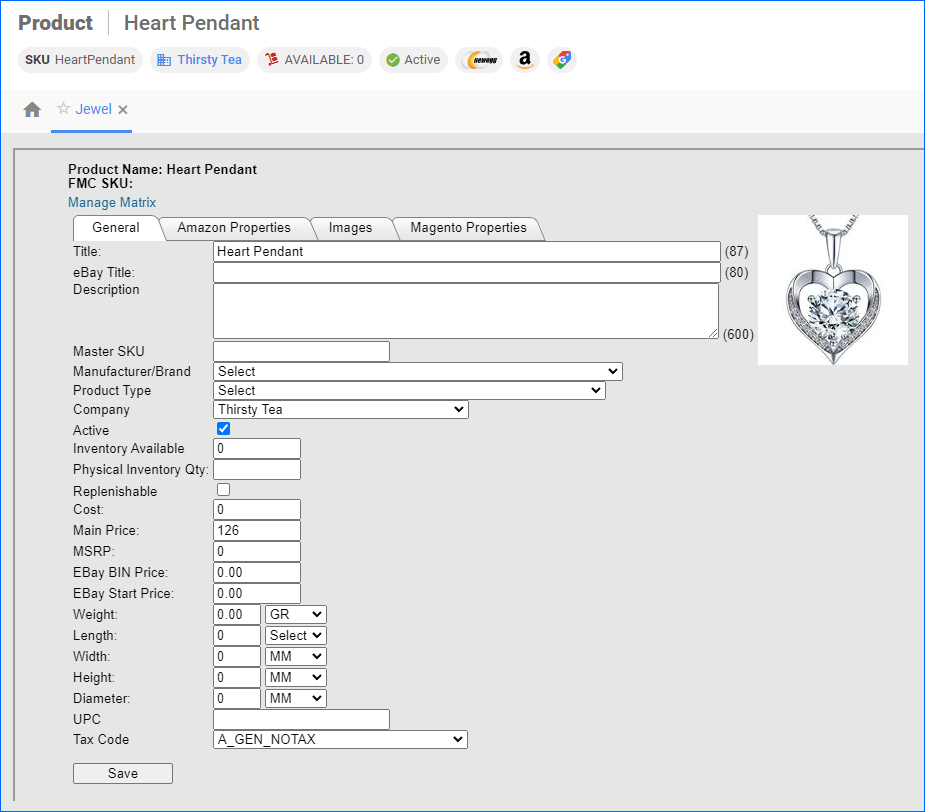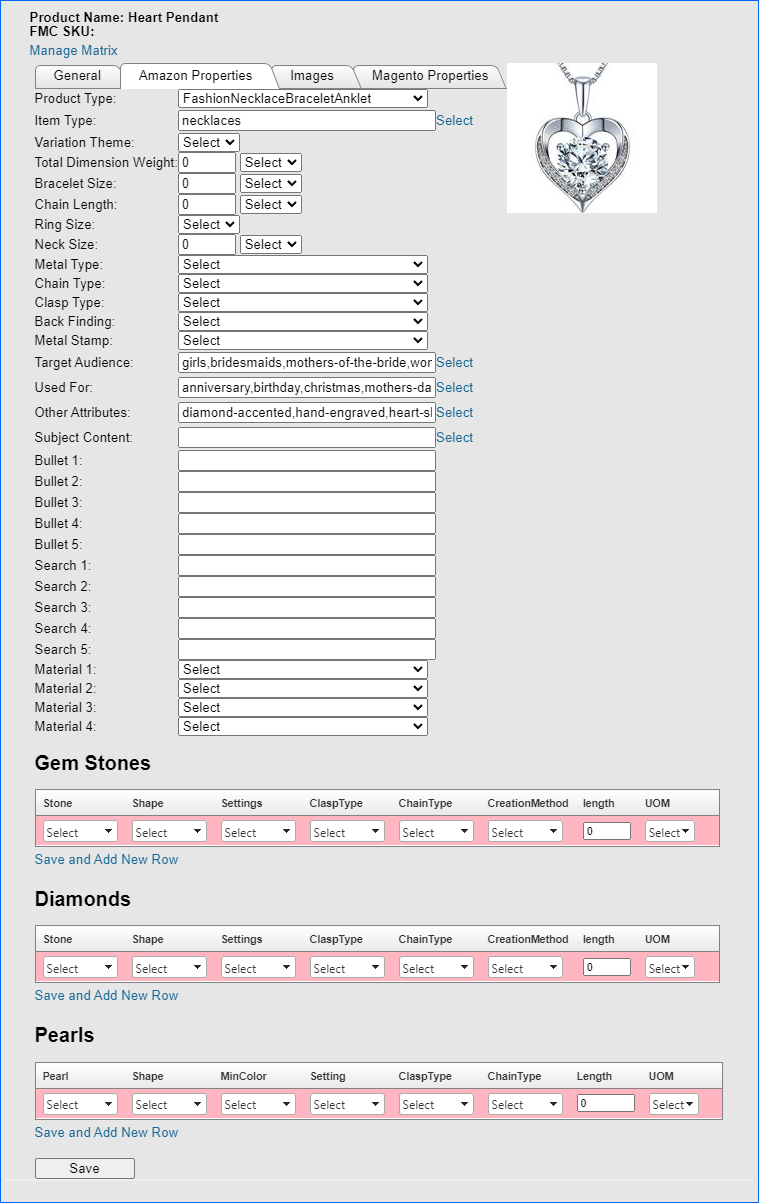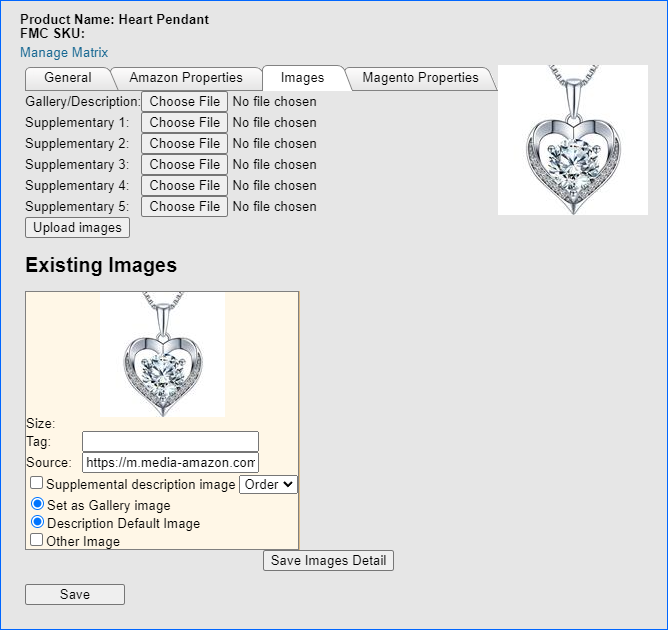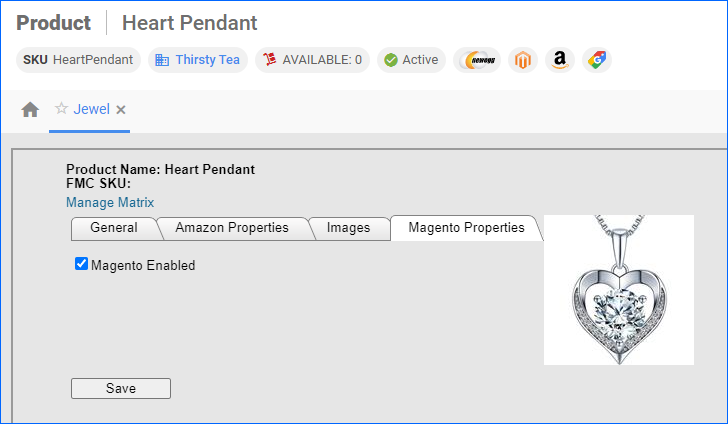Overview
Sellercloud allows you to configure attributes that are unique to jewelry. In this article, you will learn how to set the Jewel Properties of your products.
You can specify the size and type of any specific element, such as a bracelet, chain, clasp, and back. You can also create product variations, add images, configure eBay and Amazon-specific settings, and more.
Set Jewel Properties
To access and update jewel properties:
- Go to a Product Details Page.
- Click Toolbox and select Jewel Properties.
- Click Manage Matrix to create an N-Matrix.
- Select among the following tabs to configure different properties and settings:
- General – to configure general and eBay properties.
- Amazon Properties – to configure Amazon properties.
- Images – to configure images.
- Magento Properties – to enable the product for Magento.
General
The General tab offers the following options:
| Property | Description |
| Title | The item’s title. |
| eBay Title | The item’s eBay title. |
| Description | The item’s description. |
| Master SKU | The Master SKU is useful in case of a SKU mismatch. This field can be used to link a SKU in a third-party software, such as QuickBooks, to the Sellercloud SKU. It is also defined on the Product Details Page > Identifiers panel > Master SKU. |
| Manufacturer/Brand | The item’s Manufacturer. |
| Product Type | The item’s Product Type. |
| Company | The item’s Company. |
| Active | The product status. |
| Inventory Available | The Product Quantity that is available for sale. |
| Physical Inventory Qty | The total Product Quantity, including unsellable and reserved units. |
| Replenishable | The item’s Replenishable setting. |
| Cost | The Product Cost. |
| Main Price | The default Product Price. |
| MSRP | The Manufacturer’s Suggested Retail Price. |
| EBay BIN Price | The Buy It Now Price at which you’re ready to sell immediately for eBay Auctions. |
| EBay Start Price | The minimum bid amount for eBay Auctions. |
| Weight | The item’s weight. |
| Length | The item’s length. |
| Width | The item’s width. |
| Height | The item’s height. |
| Diameter | The item’s diameter. |
| UPC | The item’s Universal Product Code. |
| Tax Code | The item’s tax code. |
Amazon Properties
The Amazon Properties tab offers the following options:
| Property | Description |
| Product Type | The jewelry type – Fashion/Fine Necklace, Bracelet, Anklet, Ring, Earring, or Other. |
| Item Type | The item type – Bracelet, Necklace, or Pendant, with multiple available sub-types. |
| Variation Theme | The variation theme lists the different dimensions, such as size and color, in a Custom Product Column called VARIATION_THEME. |
| Total Dimension Weight | The item’s total dimension weight in one of several measurement units. |
| Bracelet Size | The bracelet size in one of several measurement units. |
| Chain Length | The chain length in one of several measurement units. |
| Ring Size | The ring size from 1 to 13. |
| Neck Size | The neck size in one of several measurement units. |
| Metal Type | The metal type – Copper, Silver, Gold, etc. |
| Chain Type | The chain type – Link, Rope, Snake, etc. |
| Clasp Type | The clasp type – Box, Bead, Barrel, etc. |
| Back Finding | The back finding – Clip-on, Ear-wire, Fishhook, etc. |
| Metal Stamp | The metal stamp – Silver, Sterling, Stainless Steel, etc. |
| Target Audience | The target audience – Men, Women, Unisex, etc. |
| Used For | The typical occasion – Anniversary, Engagement, Wedding, etc. |
| Other Attributes | Additional attributes related to the style, engraving, shape, etc. |
| Subject Content | The subject content – Christmas, Valentine’s Day, etc. |
| Bullets 1-5 | Bullet points used to draw attention to important information. |
| Search 1-5 | Keywords used by the search engine to match queries. |
| Material 1-4 | The materials used to craft the item. |
Amazon’s Handmade Jewelry category is not the same as the Fine Jewelry category. Although handmade products are configured with a size dropdown, they are standard products and not N-Matrixes comprised of different variants. If the main SKU has inventory, all sizes will be available.
Images
The Images tab offers the following options:
| Option | Description |
| Gallery/Description | Upload a main Gallery Image. |
| Supplementary 1-5 | Upload up to 5 Supplemental Images. |
| Existing Images | |
| Tag | Set the image’s alt tag attribute. |
| Source | See the image’s source. |
| Supplemental description image | Set as a Supplemental Image. |
| Order | Change the image’s order. |
| Set as Gallery image | Set as the Gallery Image. |
| Description Default Image | Set as a Description Image. |
| Other Image | Set as an additional image. |
Magento Properties
The Magento Properties tab lets you check Magento Enabled to enable the product for your Magento website.
Gem Stones, Diamonds, and Pearls
You can also set properties for gems, diamonds, and pearls. These options are available under each of the tabs covered above. You can specify the following:
| Property | Description |
| Stone | Set the type of stone – Agate, Amethyst, Aquamarine, etc. |
| Shape | Set the type of shape – Baguette, Half-moon, Heart, etc. |
| Settings | Set the setting type (mounting, hold, or fixture) – 2-Prong, Bezel, Cluster, etc. |
| ClaspType | Set the clasp type – Box With Tongue, Double Safety, Easy Hook, etc. |
| ChainType | Set the chain type – Anchor, Ball, Cable, etc. |
| CreationMethod | Set the creation method – Natural, Synthetic, Simulated, etc. |
| Length | Set the length. |
| UOM | Set the length’s Unit of Measure. |