Overview
CommerceHub is a multi-channel platform that provides merchants with hosted integrations, dropship fulfillment, and product content management. These tools help retailers increase their online presence on different marketplaces. CommerceHub standardizes all integrations in order to allow third parties to easily connect to a channel and ensure high information transfer efficiency.
Integrate through CommerceHub
Sellercloud gives you the ability to connect with various selling channels through CommerceHub. With our integration options, you can automate your daily e-commerce operations and easily manage your inventory, orders, and shipping. See a complete list of available channels below:
- BJ’s Wholesale Club – via plugins.
- Bed Bath & Beyond (Overstock) – core integration.
- Belk – via plugins, also available through Mirakl.
- Best Buy – core integration.
- Costco – via plugins.
- Fingerhut – core integration.
- Home Depot – core integration.
- JCPenny – via plugins.
- Lowe’s – via plugins.
- Macy’s – via plugins, a direct Macy’s EDI integration is also available.
- Michaels – via plugins, a direct Michaels API integration is also available.
- One Stop Plus (Full Beauty) – core integration.
- ShopHQ – core integration.
- Staples – core integration.
- QVC – via plugins.
For some of those channels, including Home Depot and Fingerhut, the integration is fully built into Sellercloud, and they are also known as Core integrations. Those allow you to control process automation directly through each channel’s General Settings page and have their own Order Source IDs and Channel Product Properties pages.
Other connections through CommerceHub, like Lowe’s and QVC, we establish via custom EDI Plugins that fulfill operations between Sellercloud and the marketplace and allow seamless information transfer. Transactions include imports of orders, inventory exports, and more.
Ceiling Limit
Occasionally, CommerceHub can send more than one delimiter per file. However, Sellercloud cannot process these files, which can result in missing orders. CommerceHub can apply what is called a Ceiling Limit. This defines the number of file types allowed per upload. Delimiters for each file type can be set up for an individual supplier-retailer relationship.
Supported Integrations
Sellercloud supports different industry communication options to transfer information between sellers and channels. Each integration method acts as a bridge and makes transfers of EDI files to CommerceHub possible. See the available options below:
- SFTP (Secure File Transfer Protocol) – you can obtain an SFTP from CommerceHub
- VAN (Value-Added Network) – contact Sellercloud Support to obtain a VAN.
SFTP is a way to transfer large files over any reliable data stream securely. With this method, EDI files get encrypted during the transfer process and decrypted by the recipient. CommerceHub will first send EDI files to the SFTP for Sellercloud to pick up. We will then upload return documents containing information regarding inventory counts, orders, products, etc.
VAN is a private network provider where EDI documents are transmitted and exchanged with the help of an FTP mailbox set up to act as an intermediary to store the data.
Integration Workflow
This section describes the general integration workflow for both Sellercloud Core and Plugin channels through CommerceHub. To see a detailed workflow of each individual channel, access the links in the Integrate through CommerceHub section of this article.
Company Setup
When setting up plugin integrations through CommerceHub in Sellercloud, all of your orders will be marked as Website in our system once they get imported. Due to this, we generally do not recommend more than one plugin integration per company, as it can be harder to differentiate orders coming in from multiple channels. To eliminate overlaps and help you easily separate channel orders, you can create a new Company where you will set up the Custom Company Settings and Scheduled Tasks for the respective integration.
Core Integrations
To integrate a core channel with CommerceHub:
- From the Toolbox, enter the Channel Name you want to integrate with > General Settings.
- At the top right, click Edit.
- In the General Settings panel, check the Enabled checkbox.
- Complete the General Settings.
- In the FTP Settings panel, enter the SFTP credentials (Server, Username, Password, and Port) provided by CommerceHub or the VAN credentials obtained from Sellercloud.
- Finally, enable your preferred Account Settings to automate key processes and click Save.
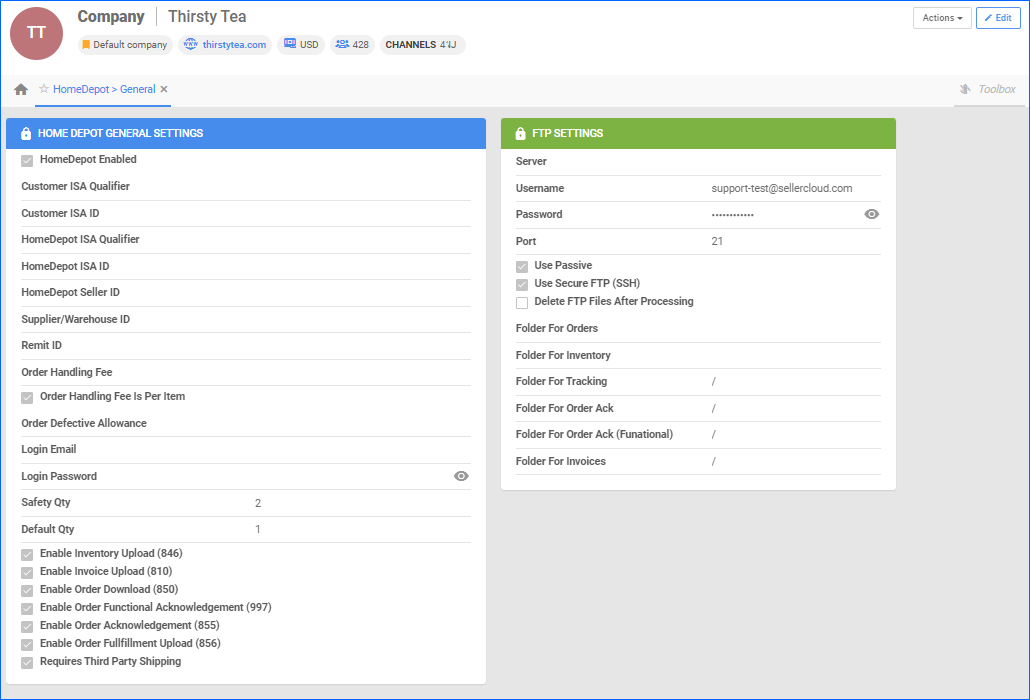
Plugin Integrations
Plugin integrations most often consist of similar steps due to the standardized characteristics of each channel. See a typical Sellercloud plugin integration workflow below:
- Contact Sellercloud Support to install specialized EDI Plugins and create Custom Columns.
- Create Custom Company Settings.
- Create Saved Searches.
- Obtain an SFTP or VAN.
- Create Scheduled Tasks to go through CommerceHub test cases and to run the plugins once in production.
Test Plans
To complete a CommerceHub integration and go live on a marketplace, you need to go through an individual testing process. With some exceptions, most channels consist of identical test cases you need to perform before going into production. CommerceHub provides sellers with two main documents containing information about each separate channel – a Supplier Test Plan and a Supplier Guide.
Credentials
CommerceHub will supply sellers with both the test and production credentials. Once you complete all test cases outlined in the test plan document, the platform will provide you with the production credentials that you can set in Sellercloud and start selling.