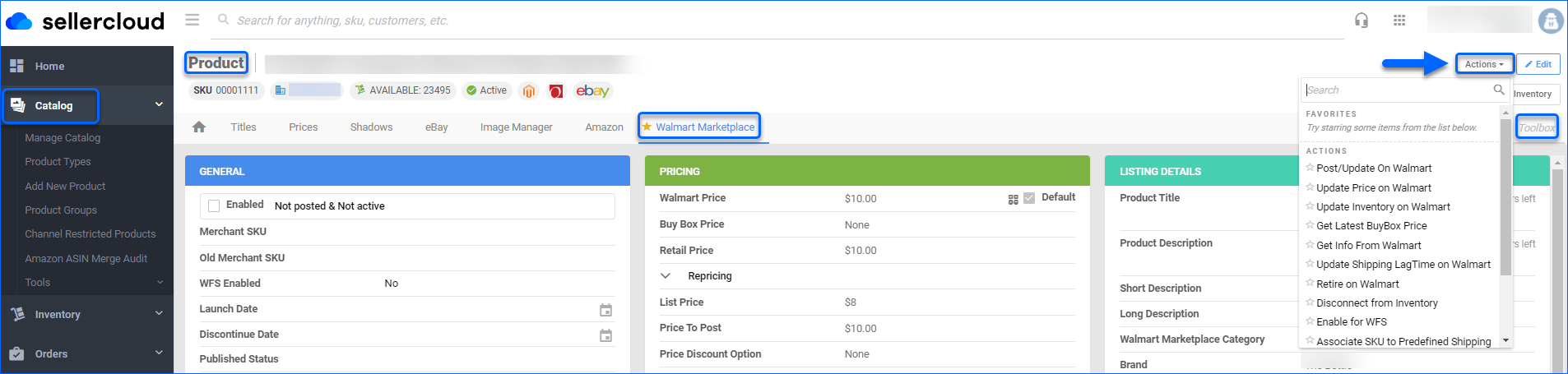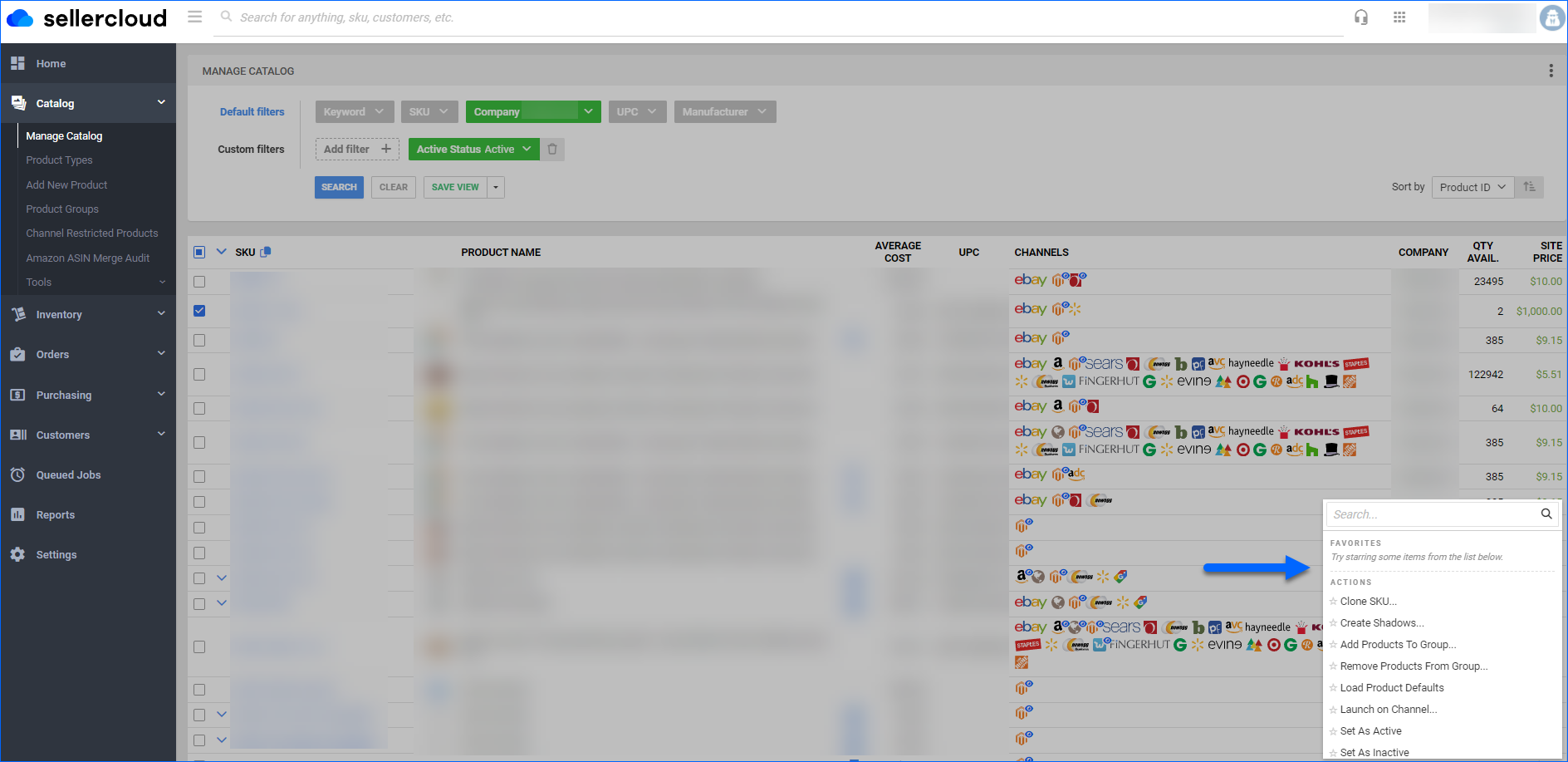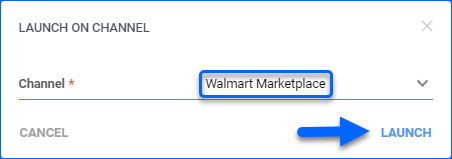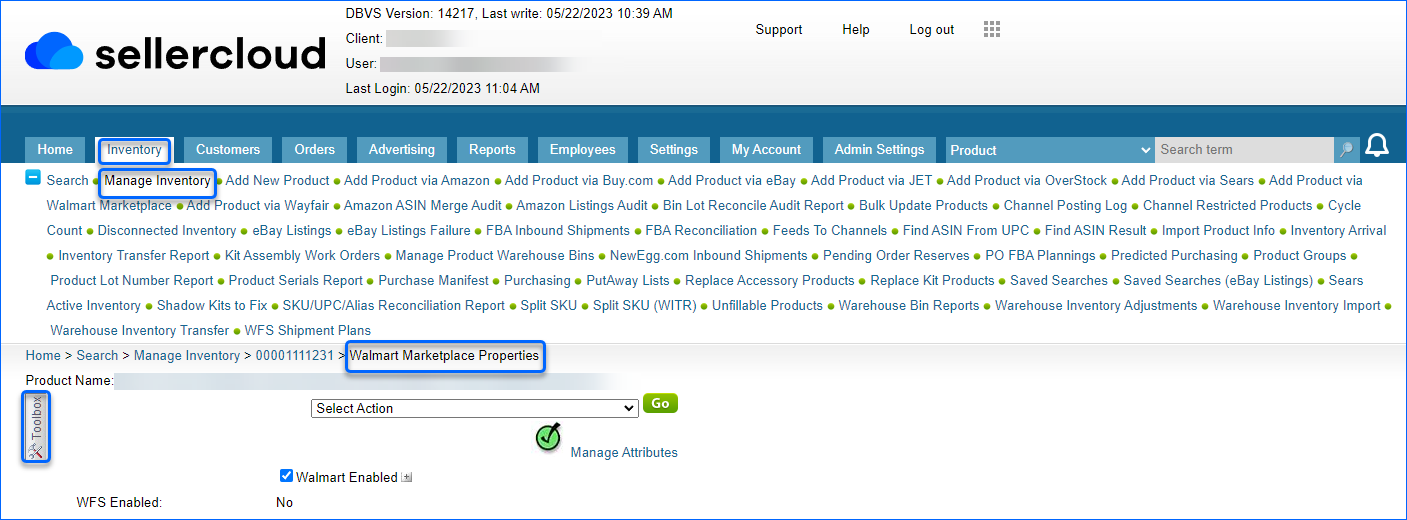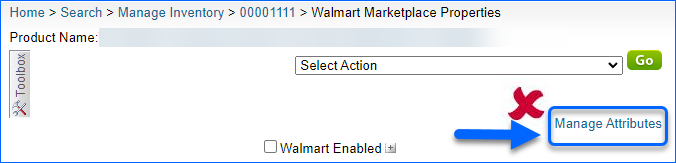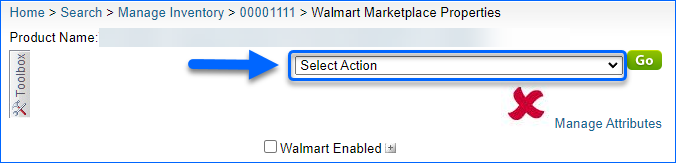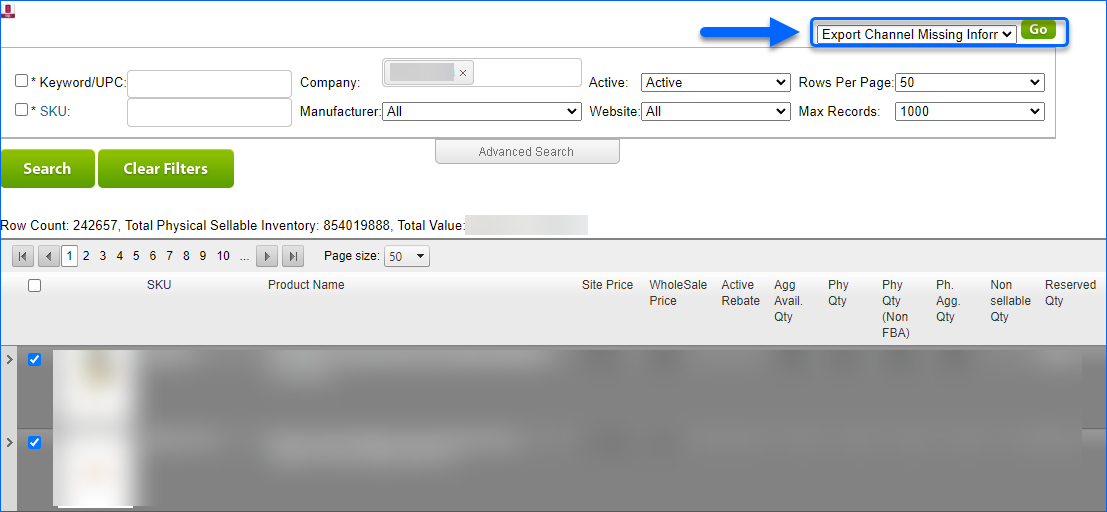Overview
After you integrate your Walmart Marketplace Account, you can effortlessly manage your product details and Walmart Marketplace Listings with Sellercloud.
Walmart Marketplace Product Properties
To access the Walmart Marketplace Product Properties go to Catalog > Open a Product > Toolbox > Walmart Marketplace.
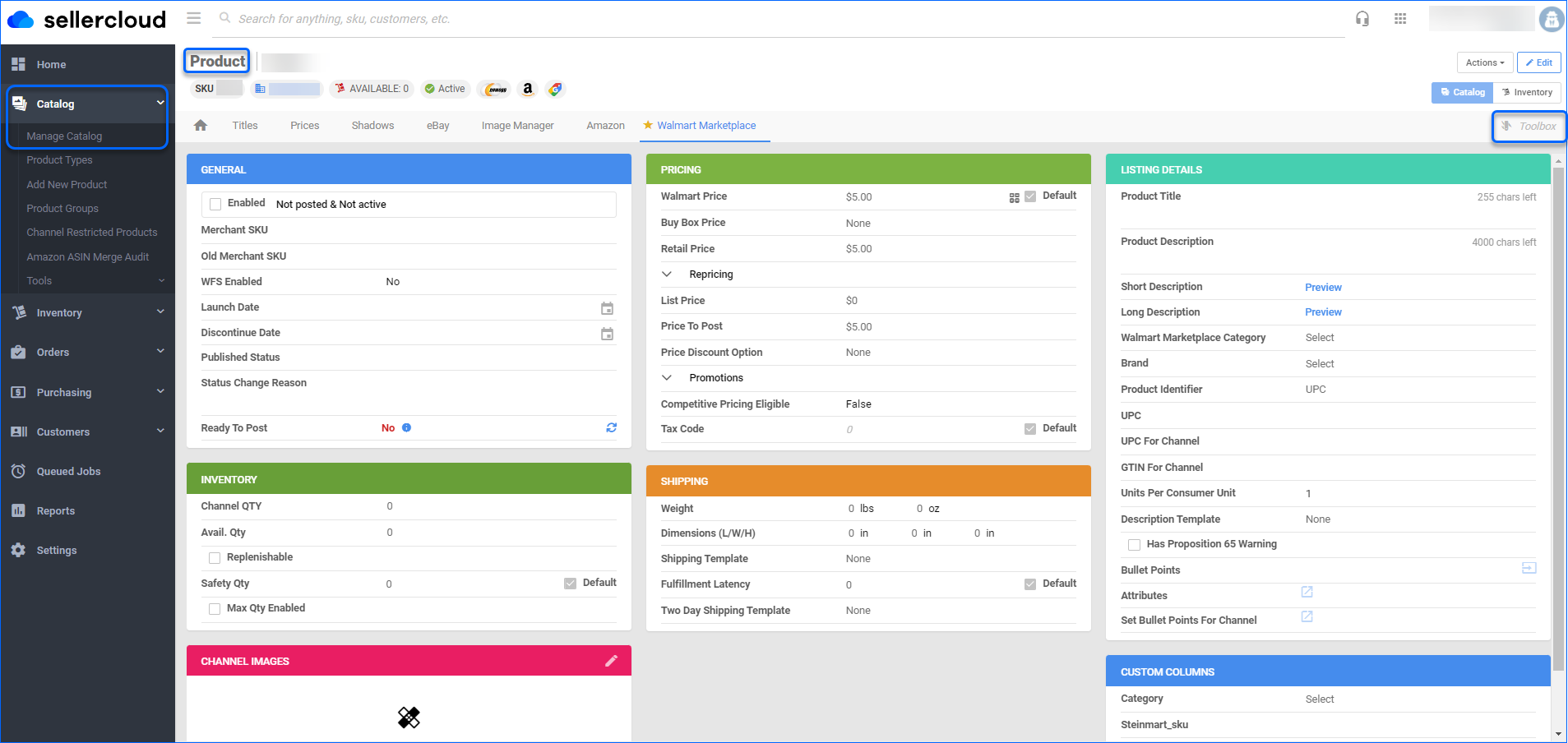 General
General
| Field | Description |
| Walmart Enabled | Once enabled, Sellercloud will send and receive inventory and price updates to Walmart Marketplace.
Products that are not Walmart-enabled will be considered to have zero quantity. |
| Merchant SKU | Walmart-specific SKU. Defaults to ProductID. |
| Old Merchant SKU | This can be used to change the Product SKU code on Walmart. When a value is entered, an SKU override will be sent when the product is posted, and the product code will be changed to Merchant SKU.
Once updated, the Old SKU field will become empty again. Use the column header WalmartAPISKUOverrideValue for bulk updates. |
| WFS Enabled | Indicates if Walmart Fulfillment Services option is enabled for a product. |
| Launch Date | The date on which your listing was launched on Walmart Marketplace. |
| Discontinue Date | The date on which your listing will be discontinued on Walmart Marketplace. |
| Published Status | Indicates whether the listing is published on Walmart Marketplace, or not. |
| Status Change Reason | In case Walmart changes your listing’s status, the respective reason will be displayed in this field. |
| Ready To Post | To reveal which of the required Walmart Marketplace fields are missing, hover your cursor over the Ready To Post section. |
Inventory
| Fied | Description |
| Channel Qty | Displays the Product quantity that Sellercloud sends to Walmart Marketplace. |
| Avail. Qty | Overall Sellable Product Quantity across all warehouses. |
| Replenishable | Enable for SKUs that are consistently restocked or tend to restock quickly. This option keeps your listings active and prevents loss of potential sales, especially for hot-selling products. |
| Enable Default Qty |
Check to enable Sellercloud to send a specific inventory amount for a replenishable product. This will be the amount sent regardless of actual availability. |
| Default Qty | Here you can enter what the quantity sent for Replenishable products will be. Check Default to use the Default Quantity from your Walmart Marketplace Company Settings. |
| Safety Qty | A quantity to subtract from the Available Quantity to prevent overselling. This amount won’t be included in the inventory feed.
|
| Max Qty Enabled | Enables a limited maximum product quantity to be sent to Walmart. Once your product’s inventory is below the predefined Max Qty, the actual inventory value will be exported to the channel. |
| Max Qty |
Here you can enter the Maximum quantity to send to Walmart Marketplace for this product. The Default Maximum Quantity value for the company can be set on Walmart Marketplace Company Settings. |
Channel Images
This panel allows you to upload, store, edit, and easily sync product images between Sellercloud and Walmart Marketplace. In addition, this panel is used for bulk image uploads and image tagging, so you can effectively organize your catalog.
Pricing
| Field | Description |
| Walmart Price | Product’s price on Walmart Marketplace. |
| Buy Box Price | The Walmart seller with the most competitive product price will be considered a Buy Box winner. At the time of purchase, the current winner will sell their product for the announced Buy Box Price. |
| Repricing | Sellercloud has a built-in repricer designed to help you with the Walmart Buy Box.
To activate Sellercloud Walmart Repricing feature and set a minimum price percentage, select:
Sellercloud also offers Integrations with 3rd party repricing providers, such as Informed.co. Once integrated, you can enable a 3rd-party repricing function:
|
| List Price | The price of the online listing.
Manufacturer’s Suggested Retail Price (MSRP), used in conjunction with Price Discounts. Sellers have the flexibility to set their own prices based on market conditions, promotions, or other factors. |
| Price To Post | Displays the Walmart Buy Box Price and Buy Box Shipping Price. Price To Post is updated automatically, but can be retrieved manually to get the most recent price. |
| Price Discount Option |
The List Price serves as the source for the comparison price. |
| Promotions | To determine Product’s promotion terms:
|
| Competitive Pricing Eligible | Offered by Walmart. CPE is used to adjust listing prices to match or beat prices offered by competitors.
False/True – indicates if CPE is active. |
| Tax Code | Product Tax Code.
|
Shipping
| Field | Description |
| Weight | Weight of a product, including shipping package weight. |
| Dimensions (L/W/H) | Length, width, and height of the package. |
| Shipping Template | Walmart requires each product to be assigned to a Walmart Shipping Template, which can be selected in this field. |
| Fulfillment Latency | Fulfillment latency refers to the time it takes for an order to be processed and shipped to the customer after it is placed.
Check Default to use the fulfillment latency value from the Walmart Marketplace Company Settings. |
| Two Day Shipping Template | Walmart offers a two-day shipping service called Walmart TwoDay Delivery. You can create a Walmart two-day shipping template in your Company’s Settings and select the desired template. |
Listing Details
| Field | Description |
| Product Title | Alias for Walmart Marketplace, which will override the Default Product Name in Sellercloud. |
| Product Description | Product’s Description for Walmart Marketplace overrides Sellercloud Product’s Default Long Description.
If this field is empty, Product’s Default Long Description value will be displayed in your listing. |
| Short Description | Short text to describe your product for Walmart Marketplace.
If none entered, it will default to Product Name. |
| Long Description | Detailed description for Walmart Marketplace. Walmart recommends a long description of at least 150 words.
Read more about Product Description Requirements. |
| Walmart Marketplace Category | Categories available on Walmart Marketplace cover various industries and product types. |
| Brand | The unique name of a product type and model, defined by the product’s manufacturer. |
| Product Identifier | A universal product code is required for listing on Walmart Marketplace. Typically used is the UPC. |
| UPC | Universal Product Code – a unique 12-digit numerical code assigned to a specific product.
By default, Sellercloud will validate the UPC when posting a product to Walmart. If UPC is invalid, e.g. digits are considered insufficient, an error will appear. |
| UPC For Channel | Universal Product Code used solely for Walmart Marketplace. |
| GTIN For Channel | Global Trade Item Number used solely for Walmart Marketplace. |
| Units Per Consumer Unit | Indicates Product’s Multipack Quantity. |
| Description Template | Description Templates allow you to create numerous reusable templates to fulfill different selling needs.
|
| Bullet Points | Product’s key features (e.g. material, size, use), Search Terms, Target Audience, Other Attributes, Used For, and Subject Content can be defined here. |
| Attributes | Different Walmart Marketplace Attributes can be selected, based on Product’s Walmart Marketplace Category.
You can import Walmart Marketplace attributes manually or in Bulk. |
| Set Bullet Points For Channel | To set up to 5 custom Product Bullet Points for Walmart Marketplace. |
Custom Columns
Sellercloud Support can create Custom Columns for your Products. Once your Custom Columns are set, you can configure them for each product in your Settings > Products > option Custom Columns > Dashboard Walmart Marketplace.
Actions
Sellercloud offers Product Actions and In Bulk Actions to manage your Walmart Marketplace listings.
Product Actions
To access the Products Action menu, go to Manage Catalog > Open a Product > Toolbox > Walmart Marketplace > Actions.
| Action Name | Effect |
| Post/Update On Walmart | This action allows you to create a new listing, or update the overall data of an existing listing on Walmart Marketplace. |
| Update Price on Walmart | Allows you to update the prices of your product on Walmart Marketplace. Usually used to expedite listing changes, before automatic updates are processed. |
| Update Inventory on Walmart | This action synchronizes the stock levels of your product with Walmart’s inventory. Typically used to expedite inventory changes, before automatic updates are processed. |
| Get Latest BuyBox Price | This action retrieves the most recent Buy Box price for a product listing. |
| Get Info From Walmart | This option allows you to retrieve information related to your product listing on Walmart Marketplace. |
| Update Shipping LagTime on Walmart | To modify the time it takes for an order to be processed and shipped. Updates Fulfillment Latency. |
| Retire on Walmart | This action will remove the listing from your Walmart Marketplace account, but it will not delete the item from Sellercloud. |
| Disconnect from Inventory | Sellercloud will not send any quantities to the channel if a product is Disconnected from Inventory. The last sent quantity will remain on the channel. |
| Enable for WFS | This action enables Walmart Fulfillment Services for the specific product. |
| Restrict/Unrestrict For Channel | Used to temporarily Restrict/Unrestrict product’s information to be sent to Walmart Marketplace. This includes automatic and manual Inventory, Price updates, and posting. |
| Post using Setup Match | Post using Setup by Match action enables you to post an item by matching it to an existing Walmart Marketplace listing. |
Bulk Actions
To perform In Bulk Actions navigate to Catalog > Manage Catalog > Select the desired Products > Action menu > Choose an Action.
The available Bulk Actions are:
- Launch on Channel…
- Launch on Walmart Marketplace using Setup by Match
- Enable/Disable For Channel…
- Enable for WFS
- Update Inventory on Channel
- Update Prices on Channel
- Walmart Marketplace Connect to Price Update
- Walmart Marketplace Disconnect to Price Update
- Export Channel Missing Information…
- Export Channel Category Suggestions
- Update Images On Channel
- Update Listing Part on Website
- Associate Predefined Shipping Templates on Walmart Marketplace
- Disassociate Predefined Shipping Templates on Walmart Marketplace
- Walmart Marketplace Competitive Pricing Optin
- Walmart Marketplace Competitive Pricing Optout
- Get Info from Walmart
- Bulk Convert Walmart V3 Attributes to V4
- Bulk Fix Walmart V4 Attributes
- Export Channel Info…
- Restrict/Unrestrict For Channel
- End Listing On Channel…
Once you select any of the aforementioned actions, a pop-up window will appear where you can choose your channel – Walmart Marketplace. To execute your request, verify your Action.
A Queued job will be created and can be reviewed on your Manage Queued Jobs page.
Overview
After you integrate your Walmart Marketplace Account, you can effortlessly manage your product details and Walmart Marketplace Listings with Sellercloud.
Walmart Marketplace Product Properties
To access the Walmart Marketplace Product Properties Settings go to Inventory > Manage Inventory > Open a Product > Toolbox > Walmart Marketplace.
Product Properties and Settings
| Field | Description |
| Walmart Enabled | Once enabled, Sellercloud will send and receive inventory and price updates to Walmart Marketplace.
Products that are not Walmart-enabled will be considered to have zero quantity. |
| WFS Enabled | Indicates if Walmart Fulfillment Services option is enabled for a product. |
| Published Status | Indicates whether the listing is published on Walmart Marketplace, or not. |
| Status Change Reason | In case Walmart changes your listing’s status, the respective reason will be populated in this field. |
| Competitive Pricing Eligible | Offered by Walmart. CPE is used to adjust listing prices to match or beat prices offered by competitors.
Indicates if the product is eligible. If the box is checked, another field appears for Competitive Pricing Enrolled. |
| Merchant SKU | Walmart-specific SKU. Defaults to ProductID. |
| Old Merchant SKU | Can be used to change the Product SKU code on Walmart.
When a value is entered, an SKU override will be sent when the product is posted, and the product code will be changed to Merchant SKU. Once updated, the Old SKU field will become empty again. Use the column header WalmartAPISKUOverrideValue for bulk updates. |
| Walmart Title | Alias for Walmart Marketplace, which will override the Default Product Name from Sellercloud. |
| Walmart Description | Product’s Description for Walmart Marketplace overrides Sellercloud Product’s Default Long Description.
If this field is empty, Product’s Default Long Description value will be displayed in your listing. |
| List Price | The price of the online listing.
Manufacturer’s Suggested Retail Price (MSRP), used in conjunction with Price Discounts. Sellers have the flexibility to set their own prices based on market conditions, promotions, or other factors. |
| Commission Rate | The percentage of commission to be applied to Walmart orders. |
| Walmart Price | Product’s price, published on Walmart Marketplace. |
| Enable Repricing | Enables Sellercloud Repricer. Retrieves current Buy Box prices and attempts to reprice your listing one cent lower. |
| Stop Loss Price Percent | A Site Cost percentage, under which the sale will no longer be considered profitable and therefore will not be processed.
A Default percentage can be adjusted in your Company’s Client Settings > Do not allow Stop Loss Price below % of Site Cost. |
| Walmart Price to Post | Displays the Walmart Buy Box Price and Buy Box Shipping Price. Price To Post is pulled automatically but can be retrieved manually to get the most recent price.
Sellercloud also offers Custom Price Calculations. |
| Price Discount Option | Promo Placement
Promo Type
Note that the comparison price will be pulled from the List Price field. |
| Informed.co Strategy ID: | Sellercloud offers Integrations with 3rd party repricing providers, such as Informed.co. Once integrated, you can enable a repricing function:
|
| Safety Qty | A quantity to subtract from the Available Quantity to prevent overselling. This amount won’t be included in the inventory feed.
|
| Replenishable | Enable for SKUs that are consistently restocked or tend to restock quickly. This option keeps your listing active and prevents loss of potential sales, especially for hot-selling products. |
| Default Qty | When an item is set as Replenishable, the Default quantity value will always be sent to the channel in inventory updates, regardless of the actual available inventory. |
| Fulfillment Latency | Fulfillment latency refers to the time it takes for an order to be processed and shipped to the customer after it is placed.
Check Default to use the fulfillment latency value from the Walmart Marketplace Company Settings. |
| Max Qty | Enables a limited maximum product quantity to be sent to Walmart. Once your product’s inventory is below the predefined Max Qty, the actual inventory value will be displayed in your listing.
Default Maximum Quantity value for the company can be set on Walmart Marketplace Company Settings. |
| Avail. Qty | Overall Sellable Product Quantity available in all Warehouses. |
| Qty on Walmart | Displays the Product quantity that Sellercloud sends to Walmart Marketplace. |
| Inventory Last Sent | Displays the date of the latest Product Inventory Update sent to Walmart. |
| Discontinue Date | A date on which your listing will be discontinued on Walmart Marketplace. |
| Promotional Price | Discounted price, effective as per the promotion’s duration. |
| Promo Price Effective (from) | Promotion’s start date. |
| Promo Price Effective (to) | Promotion’s end date. |
| Units per Consumer Unit | Indicates Product’s Multipack Quantity. |
| Tax Code | Product Tax Code.
|
| Shipping Template | Walmart requires each product to be assigned to a Walmart Shipping Template, which can be selected in this field. |
| Fulfillment Centers | Walmart Fulfillment Centers used by WFS. |
| Two Day Shipping Template | Walmart offers a two-day shipping service called Walmart TwoDay Delivery. You can create a Walmart two-day shipping template in your Company’s Settings and select the desired template. |
| Brand | The unique name of a product type and model, defined by the product’s manufacturer. |
| Product Identifier | A universal product code is required for listing on Walmart Marketplace. Typically used is the UPC. |
| UPC | Universal Product Code – a unique 12-digit numerical code assigned to a specific product.
By default, Sellercloud will validate the UPC when posting a product to Walmart. If UPC is invalid, e.g. digits are considered insufficient, an error will appear. |
| UPC for channel | Universal Product Code used solely for Walmart Marketplace. |
| GTIN for channel | Global Trade Item Number used solely for Walmart Marketplace. |
| Short Description | A short text to describe your product for Walmart Marketplace.
If none is entered, it will default to Product Name. |
| Long Description | Detailed description for Walmart Marketplace. Walmart recommends a long description of at least 150 words.
Read more about Product Description Requirements. |
| Bullet Points | Product’s key features (e.g. material, size, use), Search Terms, Target Audience, Other Attributes, Used For, and Subject Content can be defined here.
You can add up to five Custom Channels features. |
| Description Template | Description Templates allow you to create numerous reusable templates to fulfill different selling needs. |
| Has Proposition 65 Warning | Proposition 65 Warning should be checked, in case a product is listed in California. |
| Proposition 65 Warning Message | To customize the text in your Proposition 65 warning message. |
| Ship Weight | Weight of a product, including shipping package weight. |
| Ship Dimensions (LxWxH) | Length, width, and height of a package.
|
| Child Category | Equates to Walmart Marketplace Category. |
Custom Columns
Sellercloud Support can create Custom Columns for your Products. Once your Custom Columns are set, you can configure them for each product in your Settings > Products > option Custom Columns > Dashboard Walmart Marketplace.
Walmart Marketplace Attributes
Different Walmart Marketplace Attributes can be selected based on Product’s Walmart Marketplace Category. When you select Listing Sub Category, you can define your product’s attributes on Walmart Marketplace Product Properties Page via the Manage Attributes option.
Actions
Sellercloud offers Product Actions and In Bulk Actions to manage your Walmart Marketplace listings.
Product Actions
To access the Product Action menu, go to Inventory > Manage Inventory > Open a Product > Toolbox > Walmart Marketplace > Select Action > Go.
| Action Name | Effect |
| Post to Walmart | This action allows you to create a new listing, or update the overall data of an existing listing on Walmart Marketplace. |
| Update Price on Walmart | Allows you to update the prices of your product on Walmart Marketplace. Usually used to expedite listing changes, before automatic updates are processed. |
| Update Inventory on Walmart | This action synchronizes the stock levels of your product with Walmart’s inventory. Usually used to expedite inventory changes, before automatic updates are processed. |
| Get Latest BuyBox Price | This action retrieves the most recent Buy Box price for a product listing. |
| Get Info From Walmart | This option allows you to retrieve information related to your product listing on Walmart Marketplace. |
| Update Shipping LagTime on Walmart | To modify the time it takes for an order to be processed and shipped. Updates Fulfillment Latency. |
| Update Offer Dates on Walmart | Used to update Pricing Effective period. |
| Retire on Walmart | This action will remove the listing from your Walmart Marketplace account, but it will not delete the item from Sellercloud. |
| Preview Description | To review your Walmart Marketplace description before the listing. |
| Associate SKU to Predefined Shipping Template | Used to establish a predefined Shipping template for an SKU. |
| Disassociate SKU to Predefined Shipping Template | To remove the predefined Shipping template of an SKU. |
| Setup Item By Match | Setup by Match action enables you to post an item by matching it to an existing Walmart Marketplace listing. |
| Disconnect to inventory | Sellercloud will not send any quantities to the channel, if a product is Disconnected from Inventory. The last sent quantity will remain on the channel. |
| Enable for WFS | This action enables Walmart Fulfillment Services for the specific product. |
Bulk Actions
To perform In Bulk Actions go to Inventory > Manage Inventory > Check the required Products > Select Action > Go.
The available Bulk Actions are:
- Launch on Channel
- Walmart Marketplace Setup Items by Match
- Enable/Disable For Channel…
- Enable for WFS
- Update Inventory on Channel
- Update Images on Channel
- Update prices on Channel
- Walmart Marketplace Connect to Price Update
- Walmart Marketplace Disconnect to Price Update
- Export Channel Missing Information
- Export Channel Category Suggestions
- Update Images On Channel
- Update Listing Part on Website
- Associate Predefined Shipping Templates on Walmart Marketplace
- Disassociate Predefined Shipping Templates on Walmart Marketplace
- Walmart Marketplace Competitive Pricing Optin
- Walmart Marketplace Competitive Pricing Optout
- Get Info from Walmart
- Bulk Convert V3 Attributes to V4
- Bulk Fix Walmart V4 Attributes Walmart Marketplace
- Export Walmart Marketplace Attributes
- Export Walmart Marketplace WFS Attributes
- Restrict/Unrestrict For Channel
- End Listing On Channel…
Once you select any of the aforementioned actions and click on the green Go button, a new window will appear where you can choose your channel – Walmart Marketplace. Click on Continue to execute your request.
A Queued job will be created and can be reviewed on your company’s Queued Job page.