Overview
Sellercloud is a multi-channel e-commerce growth platform that offers a suite of tools and features to help businesses efficiently manage their online sales operations. The platform is designed to provide a centralized solution for inventory management, order processing, and overall business growth across various online marketplaces.
This article explains the basics of Sellercloud, providing a breakdown of its modules, features, functions, and software applications. Explore the distinct facets outlined below to gain a deeper understanding of Sellercloud’s versatile capabilities.
To better understand and navigate the Help Site, refer to our Welcome article.
Getting Started
This section provides a thorough introduction to Sellercloud, taking you through the foundational steps of creating an account, setting up companies, managing employees, and configuring general settings.
Account Management
Upon creating your Sellercloud account, your server ID becomes crucial for connecting to web services, the Sellercloud API, accessing the Sellercloud interface, and managing your Account Settings.
You can find your server ID in the web page URL. For example, https://xx.delta.sellercloud.com/. In this instance, xx is your server ID.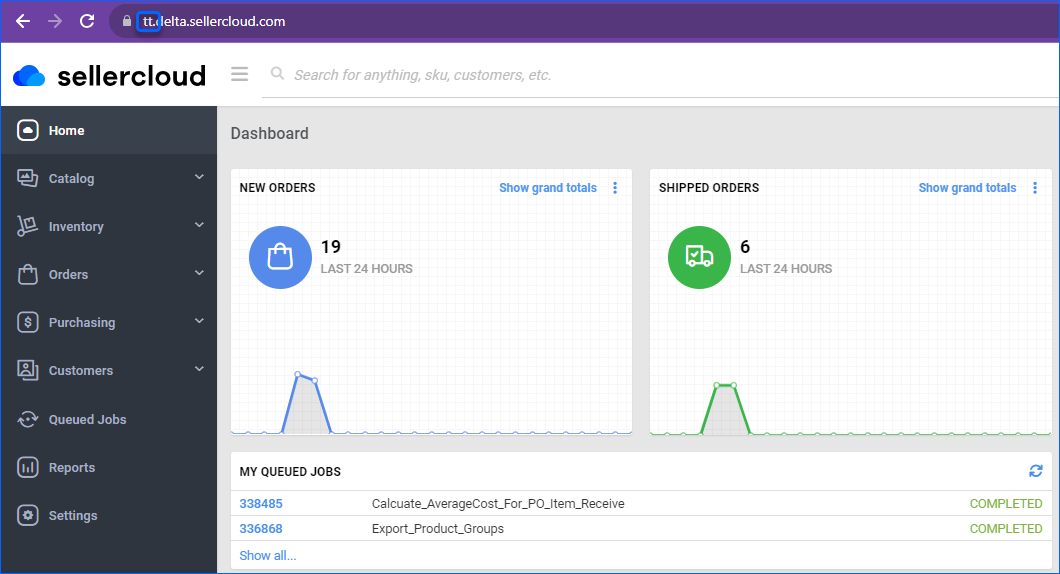
Company Management
There is no limit to the number of companies you can create under a single client account. You can tailor your workflow by creating different companies for different channels, countries, and locations. Clients with an Admin Role can effortlessly create new companies.
Sellercloud Support can disable a company when necessary. Learn more about Company Configuration.
Employee Management
Sellercloud empowers you to create and manage employees efficiently, allowing customization of their Permissions and Roles, Security Settings, and task-specific restrictions.
Employees can have unique custom searches and personalize their interface views. For in-depth information, refer to our Employee Management article.
General Settings
Sellercloud’s settings encompass various types, with the two primary categories being Company Settings and Client Settings.
Company settings are applied individually to each company, influencing products, orders, POs, and similar aspects within that specific company. In contrast, Client settings have a global impact on all companies.
Related Articles
The following relevant articles are available:
- Manage Your Account
- Company Settings
- Custom Company Settings
- Client Settings
- Employee Management Overview
- Employee Permissions and Roles
- Security Settings
Product Management
Understanding different aspects of product management in Sellercloud is crucial and ensures effective organization, visibility, and customization for your offerings across different companies and channels.
Products and Companies
Products are organized on a per-company basis in Sellercloud, and they are automatically visible across integrated channels for specific companies.
If you want the same product to be visible in another company, you can achieve this by creating a Shadow Product.
Product Relationships
Sellercloud introduces three types of product relationships to enhance flexibility:
- Variations (n-matrix): Represents products with common characteristics but minor differences, like various sizes of shoes or baseball caps available in different colors.
- Kits (bundles): Kits are products composed of other products, which can include multiple units of a single item or a combination of different products.
- Shadow Products: Creating a shadow allows the management of separate listings and details for a single product, providing an alternative product profile.
Related Articles
The following relevant articles are available:
- Shadow Products
- Kit Products
- Product Alias
- Product Brands
- Product Costs
- Product Details Page
- Product Types
- Product Labels
- Product Shipping Preferences
- Product Images
- Product Documents
- Product Average Cost
- Product Groups
Inventory Management
Sellercloud’s Inventory Management Tool gives you precise control over product quantities, easy tracking of inventory movements, and the flexibility to adjust physical inventory levels as necessary. For a deeper dive, check out the Inventory Management Overview article.
Physical Inventory
You have the flexibility to set physical inventory levels for one or multiple products in your warehouses. Adjustments can be made whenever necessary, allowing for real-time updates and accurate stock management.
Related Articles
The following relevant articles are available:
- Product Inventory Adjustments
- Product Inventory Physical
- Disconnect vs Disable Inventory
- Manage Inventory Page
- Safety Quantity
- Replenishable Products
Warehouse Management
Discover how Sellercloud’s warehouse management streamlines operations and maximizes efficiency. The dedicated Warehouse Management Overview article offers valuable insights into optimizing warehouse performance and making the most of various warehouse types.
Inventory Tracking Across Warehouses:
Sellercloud efficiently monitors inventory quantities stored in various warehouses.
Add as many warehouses as needed, and the system will accurately track inventory across each location.
Types of Warehouses:
Different warehouse types serve specific functions:
- FBA Warehouse: Manages FBA inventory.
- Dropship Warehouse: Handles inventory not owned by you.
- Interim Warehouse: Facilitates transfers between locations.
Related Articles
The following relevant articles are available:
Order Management
Sellercloud provides you with the ability to effortlessly handle order creation, organization, and categorization with various features. For more details, check out the Help site’s Order Management section.
Create and Import Orders
You can generate orders manually or import them seamlessly from various channels and sources. Orders are systematically organized for each company. You can also utilize specialized plugins to edit or process them as needed, implementing a tailored and unique workflow.
Types of Orders
You can categorize different order types as:
- Channel Orders
- Wholesale Orders
- Local Orders
- Website Orders
Related Articles
The following relevant articles are available:
Sellercloud Integrations
Sellercloud connects with over 250 channels, shopping carts, shipping partners, 3PL services, payment gateways, vendors, repricers, and apps, and this list is continually expanding. For a detailed breakdown of these integrations, refer to our Integrations Category.
Channel Integrations
There’s no limit to the number of channels you can integrate into Sellercloud. The only constraint is that a specific channel can have only one integration per company.
For example, if you wish to integrate three different Amazon accounts, each must be set up under a separate company. However, if you integrate eBay, Amazon, and Walmart, all these channels can coexist within the same company. For specific details about each channel, refer to our Channels Category.
Related Articles
The following relevant articles are available:
Reports
Sellercloud’s Reports Module is a powerful feature offering a rich data source, allowing you to analyze your business performance, such as sales performance, inventory, and profits.
Dive into the details through the Introducing Reports article and find answers to common questions in the Reports FAQs
Related Articles
Sellercloud offers over sixty reports broken down into the following categories:
- Profit & Loss
- Sales
- Orders
- Returns & Refunds
- Shipping
- Inventory
- Products By Component
- Transaction
- Settlement
- Customers & Receivables
Sellercloud Applications
Sellercloud offers a wide variety of applications designed to optimize order management, warehouse organization, order preparation, and information access. Each application is specifically crafted to enhance particular aspects of your business operations.
Shipbridge
Shipbridge, Sellercloud’s desktop application, empowers businesses to efficiently handle order shipments through seamless integration with carriers. Its user-friendly interface simplifies the shipping process, ensuring timely and accurate deliveries.
Skustack
Skustack, a warehouse management platform by Sellercloud, provides a reliable solution for organizing and optimizing warehouse operations. This application enhances inventory control, order fulfillment, and overall warehouse efficiency, offering a comprehensive approach to managing stock. Skustack has its dedicated Help site.
Skublox
Skublox revolutionizes order preparation with its put-to-light and pick-to-light technology. This innovative application simplifies the sorting of order items, streamlining the boxing process and preparing orders for shipment with precision and speed. Skublox has its own dedicated Help Site.
4DScale
4D Scale lets you manage package weight and dimensions in seconds. Access your scales remotely from any device using the 4D Scale app or your browser. Share a snapshot of your package’s weight and dimensions via a link or a QR code.
Orderback
Orderback provides a customizable, user-friendly Orders and Returns Portal for your customers, which allows them to initiate and manage returns without assistance from customer service. Our convenient self-service portal lets shoppers initiate a return at all times and generate shipping labels without the need to involve your customer support team.
Receivebridge
Receivebridge, installed on your computer, facilitates easy access to crucial PO- and RMA-related information through Sellercloud’s web services. This application ensures swift and convenient retrieval of essential data, contributing to efficient inventory management.
Imagebridge
Imagebridge serves as a dedicated image-uploading tool, seamlessly connecting to Sellercloud through web services. This application streamlines the process of adding and managing product images, enhancing the visual representation of products in your inventory.
Quickbridge
Sellercloud’s QuickBridge is a desktop application that integrates your Sellercloud data with QuickBooks. Having this data in QuickBooks will help you determine your overall profitability more accurately.
Waytopay.me
Sellercloud’s Waytopay.me solution offers a secure and user-friendly method for collecting payments on unpaid orders. It provides customers with a straightforward “way to pay” that is independent of their shopping carts, ensuring a simple and reliable payment experience.
Memaila
Memaila empowers organizations by giving team members the ability to respond to customer inquiries from any device, thereby enhancing your customer response rate through a faster, more efficient system.